Getting Started
Getting Started
Installation
Installation
Inspect Traffic
Inspect Traffic
HTTP Rules (Modify Traffic)
HTTP Rules (Modify Traffic)
Overview
Request Modification — Redirect URL (Map Local, Map Remote)
Request Modification — Replace Strings (Switch Hosts, API Endpoints)
Request Modification — Modify Headers
Request Modification — Modify Request Body
Response Modification — Modify Response Body
Request Modification — Modify Query Params
Request Modification — Modify User Agents
Request Modification — Delay Request
Request Modification — Map Local
Request Modification — Map Remote
Response Modification — Modify DOM/Inject scripts
Response Modification — Cancel Rule
Predefined Functions
Organizing Rule — Grouping
Organizing Rule — Import/Export Rules from File
Organizing Rule — Pause/Resume Requestly
Organizing Rule — Rule Operators
Organizing Rule — Advance Targeting
Organizing Rule — Sharing Rules
Organizing Rule — Pinning Rules
GraphQL - Modify Request & Response
Import / Export — Charles Proxy Rules
Test Rules — Test URL Condition
Test Rules — Test this Rule
Session Book
Session Book
File Server
File Server
Public API
Public API
Guides
Guides
TroubleShooting
TroubleShooting
Subscription & Billing
Subscription & Billing
Getting Started
Getting Started
Installation
Installation
Inspect Traffic
Inspect Traffic
HTTP Rules (Modify Traffic)
HTTP Rules (Modify Traffic)
Overview
Request Modification — Redirect URL (Map Local, Map Remote)
Request Modification — Replace Strings (Switch Hosts, API Endpoints)
Request Modification — Modify Headers
Request Modification — Modify Request Body
Response Modification — Modify Response Body
Request Modification — Modify Query Params
Response Modification — Modify DOM/Inject scripts
Request Modification — Modify User Agents
Request Modification — Delay Request
Response Modification — Cancel Rule
Organizing Rule — Grouping
Organizing Rule — Import/Export Rules from File
Organizing Rule — Pause/Resume Requestly
Organizing Rule — Rule Operators
Organizing Rule — Advance Targeting
Organizing Rule — Sharing Rules
Request Modification — Map Local
Request Modification — Map Remote
Organizing Rule — Pinning Rules
GraphQL - Modify Request & Response
Import / Export — Charles Proxy Rules
Test Rules — Test URL Condition
Predefined Functions
Test Rules — Test this Rule
File Server
File Server
Public API
Public API
Guides
Guides
Session Book
Session Book
Subscription & Billing
Subscription & Billing
Know if a rule executed on the web page
Once you have enabled a Requestly rule to modify some part of a network request or the page,
next thing you would like to do is to confirm if the rule executed successfully.
Here are multiple ways to know if a rule executed on a page.
Extension icon turns green
If any of the rules executes on the current page, the Requestly icon in the extension toolbar (next to the address bar) will turn
from a normal icon
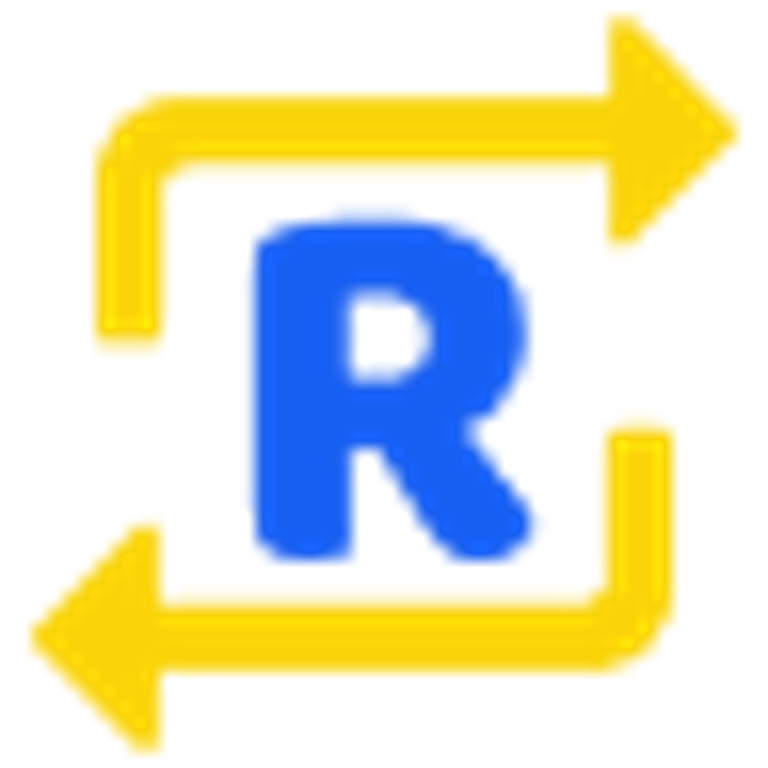
to a green icon

Executed rules tab in popup
- Open the extension popup by clicking on the Requestly icon in the extension toolbar.
- Switch to Executed rules tab.
All the rules which executed in the current page will be listed in this tab.
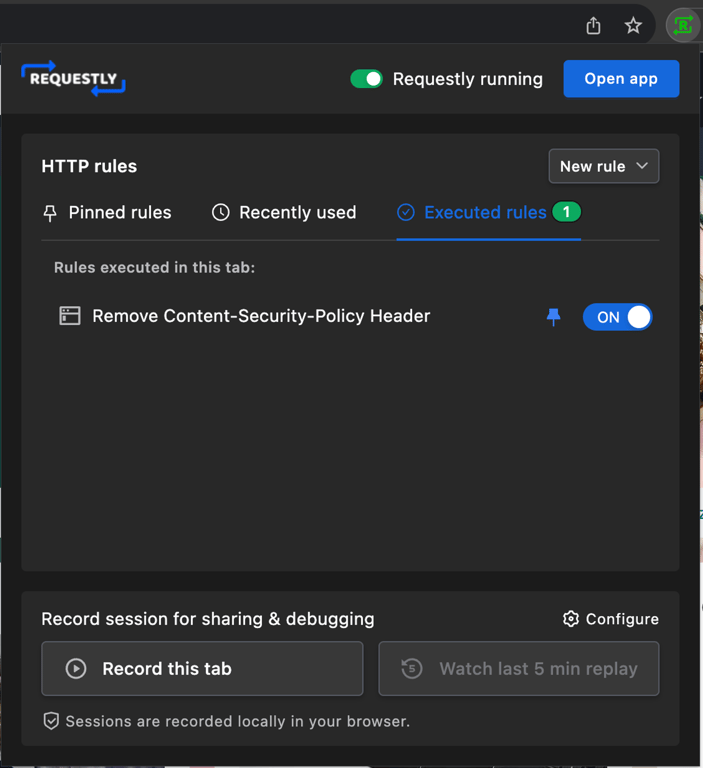
Logs in browser console
Whenever a rule is applied, Requestly can print a log in browser console mentioning:
- details of the intercepted network request
- name of rule which was applied
To enable, toggle ON the setting Enable console logs from https://app.requestly.io/settings.
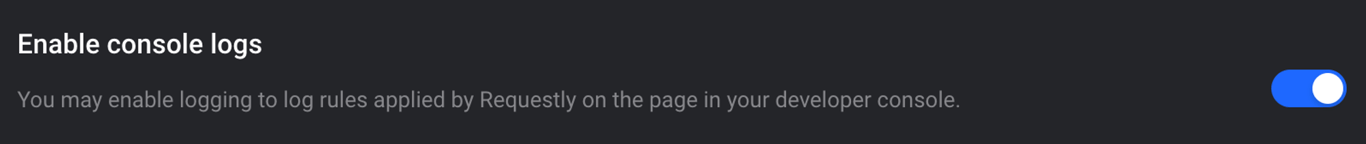
To open browser console logs:
- Right-click on the page and select Inspect.
- Switch to Console tab.
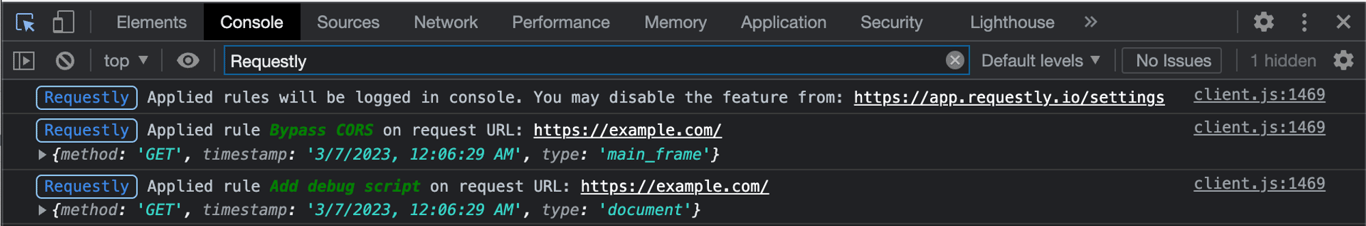
Requestly devtool
- Right-click on the page and select Inspect.
- Switch to Requestly tab.
- Reload the page.
It should list all intercepted network requested which were modified by Requestly, alongwith the link to rule and the summary of modification.
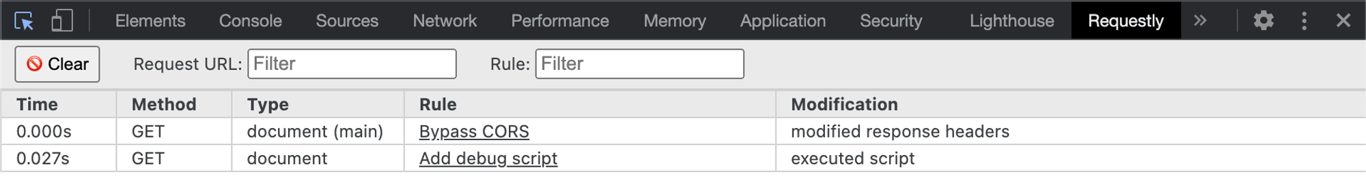
Note: Unless the page is reloaded with the devtool opened, it cannot capture the network requests. This is a browser limitation.
Rule execution logs
You may also check the execution logs for a rule individually.
- Go to Requestly app and open the rule.
- In the footer, click Execution Logs tab.
It should list all the network requests modified by this rule.
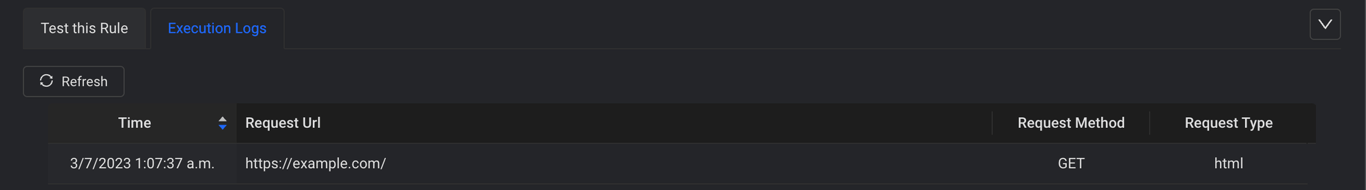
Note: You need to click on Refresh button each time to see the updated results.